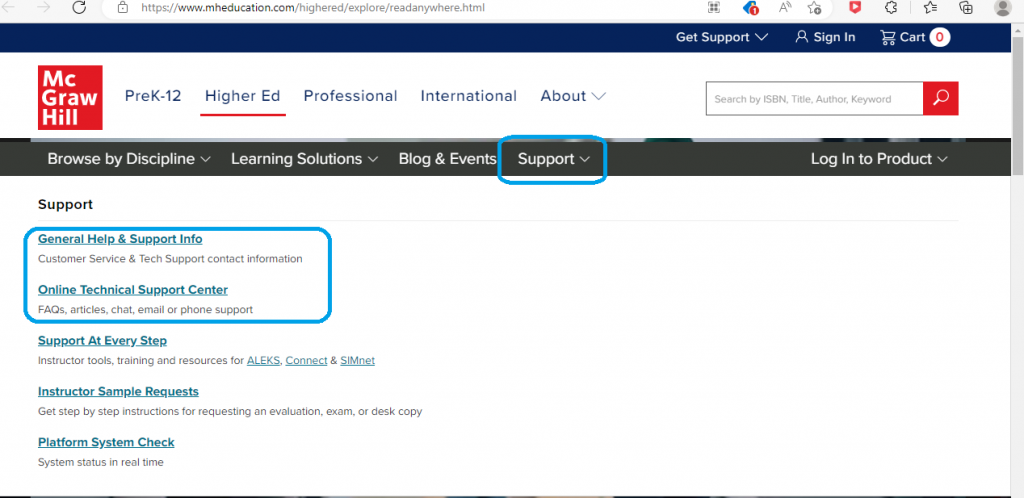The ReadAnywhere® App for Students
McGraw Hill Education platform has an app specifically tailored for today’s learner on the move. The ever growing demand for multiple strategies to help learners succeed in the constant change that is higher education, McGraw Hill’s ReadAnywhere® App is perfect for the learn anywhere, at anytime, college student of today. Take a look at the link below and click on the SEE IT IN ACTION box for a preview.
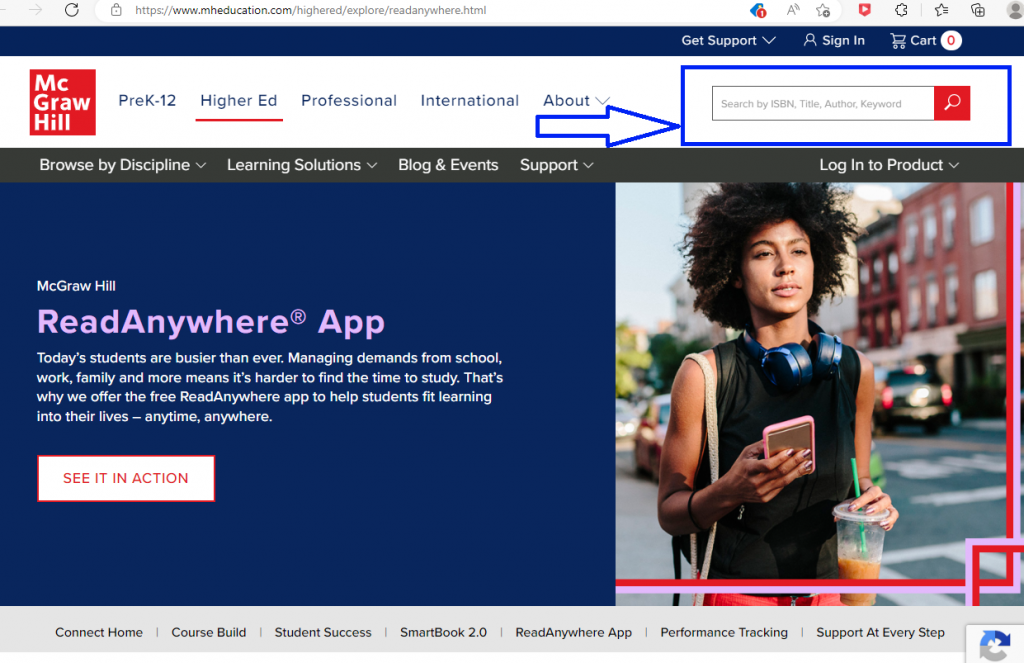
- Sign In
- Search for Text in the search bar
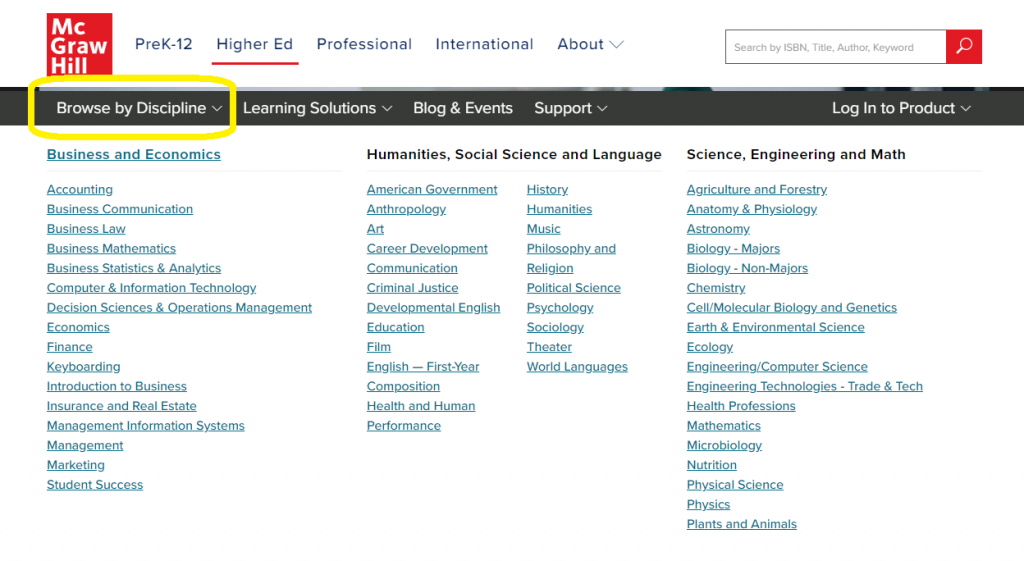
Search for selections using the Browse by Discipline drop down menu for quick access to subjects, as shown above.
FEATURES of the ReadAnywhere® App
- Highlight pages in your textbook
- Annotate for study use
- Bookmark pages and selections for quick reference
- All notes sync with multiple devices tied to your student account
- APP is available on both IOS and Android
- and much more…..
CLICK THE LINK BELOW TO SEE UNIQUE FEATURES OF THE ReadAnywhere® App
The Website also has a support page, use the Support drop down option.