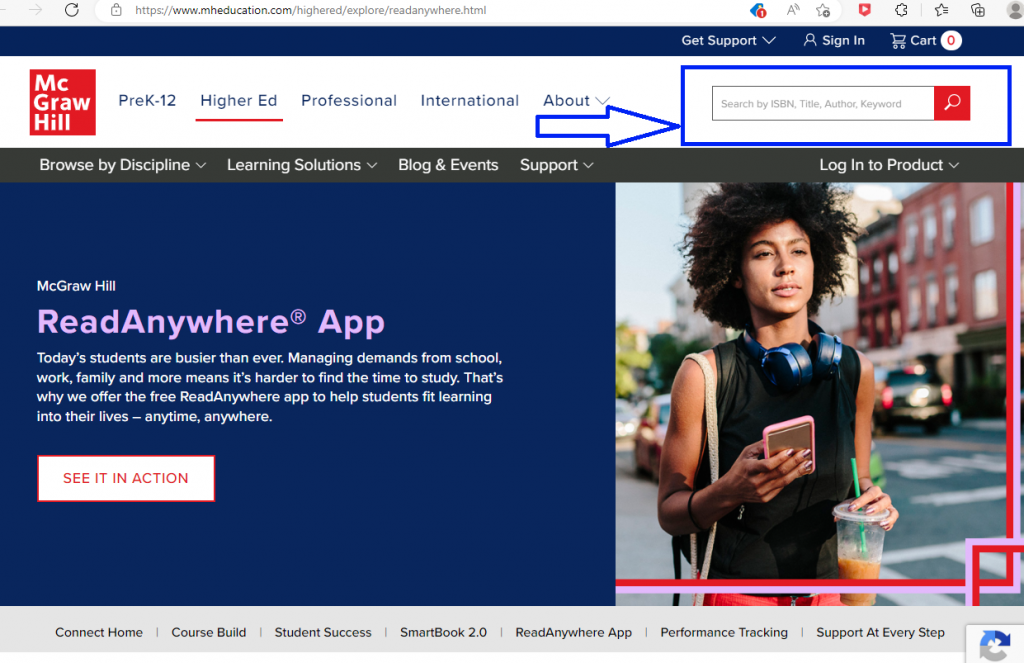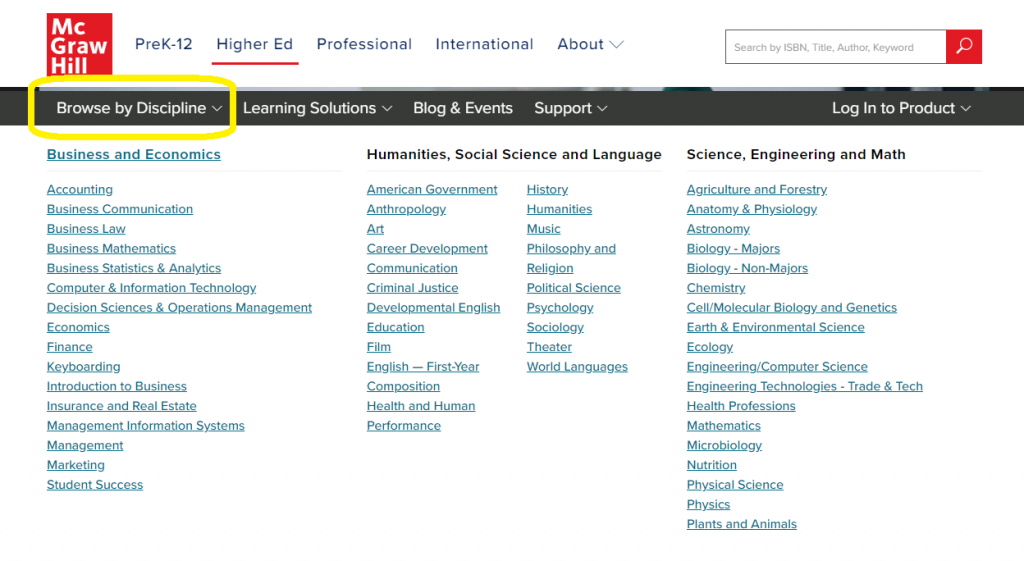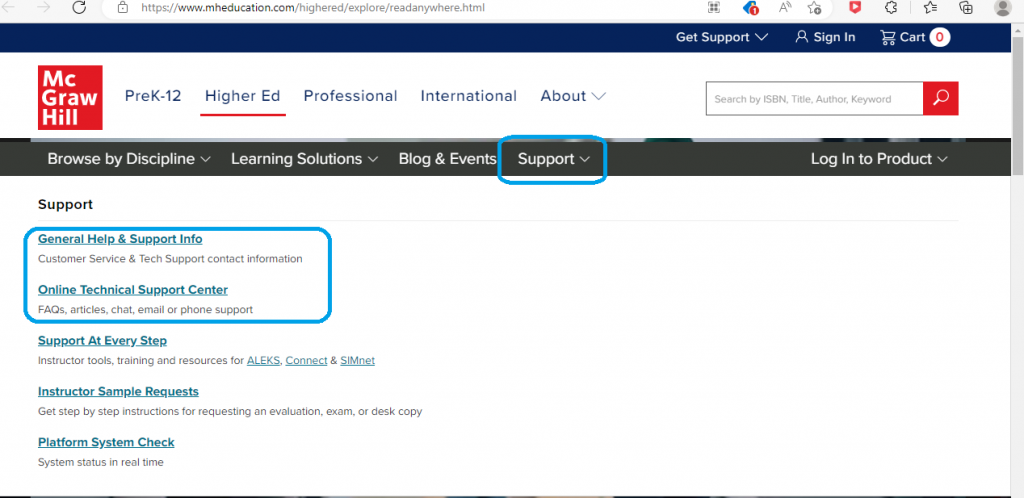CENGAGE UNLIMITED
Did you know you can use a print copy of your Cengage Unlimited and Inclusive Access course materials?
Students with a 12-month subscription to Cengage Unlimited are eligible to rent at up to eight FREE hardcopy textbooks by just paying $9.99 S&H each.
MCGRAW HILL INCLUSIVE ACCESS
Because you are enrolled in a course using McGraw Hill Inclusive Access materials, you have the option to purchase a loose-leaf print version of the textbook through the campus bookstore using your financial aid, check, credit card, and cash. Purchases can be picked up in person or shipped. Contact the SSC Bookstore for additional information.
Within the McGraw Hill Connect platform, students can choose to purchase the loose-leaf print version textbook via credit card only, and materials are shipped directly to the students after purchase.
The cost varies by title.
PEARSON INCLUSIVE ACCESS
Because you are enrolled in a course using Pearson Inclusive Access materials, you have the option to purchase a loose-leaf print version of the textbook through the campus bookstore using your financial aid, check, credit card, and cash. Purchases can be picked up in person or shipped. Contact the SSC Bookstore for additional information.
The cost varies by title.