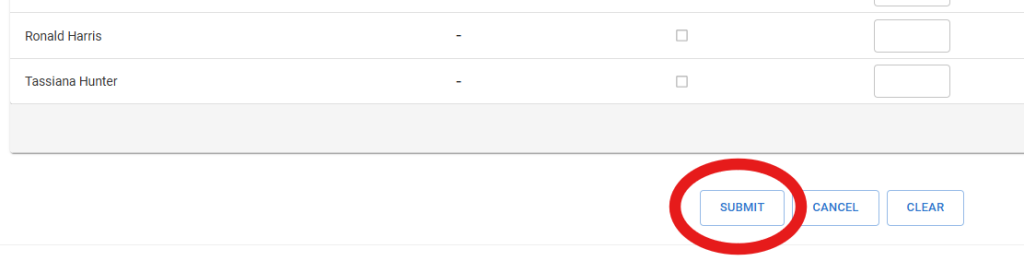It is important that students know how they are progressing in a course, and that we submit our ICCB and Federal reports on time. These things are not possible without timely data entry by the instructor. Late reporting leads to potential grade appeals by students, and fines for the college. If you have any questions regarding due dates or the submission process, please do not hesitate to reach out to your department, Dean, or the Teaching and Learning Center.
1. Login into D2L Brightspace at https://d2l.ssc.edu and navigate to your section.
2. Click on “Colleague Gradebook” from the blue navigation bar.
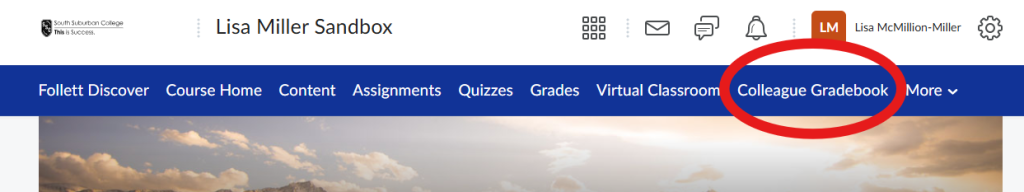
3. Click the appropriate tab for your data submission: “10th Day Attendance, Active Pursuit, Midterm Grade or Final Grade“.
10th DAY ATTENDNANCE: Enter either a capital S for satisfactory or a capital NS for not satisfactory. If entering a NS, for 10th Day Attendance you should also place a checkmark in the “Never Attended” box. This is the only time during the semester when you should mark a student as “Never Attended”.
ACTIVE PURSUIT: Enter either a capital S to verify that the student is still regularly attending your course or a capital NS if they are not. If you mark a student as NS, you should also enter the date that the student Stopped Attending class.
MIDTERM GRADE: Active Pursuit and Midterm Grades are to be submitted at the same time. Credit Midterm grades are A-F. Non-credit are P or V.
FINAL GRADE: Credit Final grades are A-F. Non-credit are P or V.
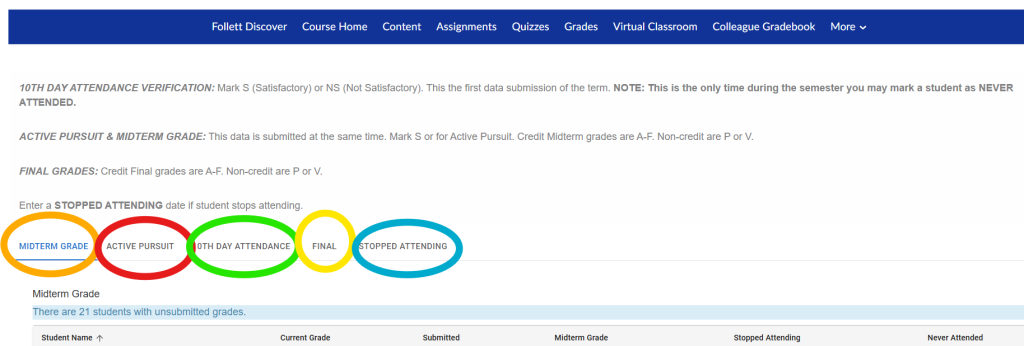
4. Click “Submit“. Be sure to verify that there are no errors after the data is processed. Please contact ssconline@ssc.edu with any questions.