STEP ONE
Login to SSC Self Service at https://selfservice.ssc.edu/.
STEP TWO
Select the “Tax Form” link from the alert.
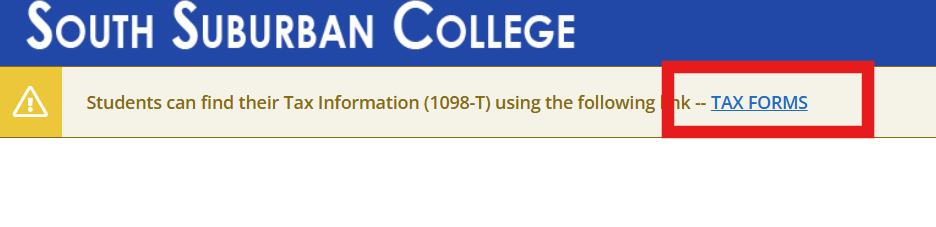
STEP THREE
Select the 1098 Information tab. All available 1098 forms should be available in the 1098 Statement section.
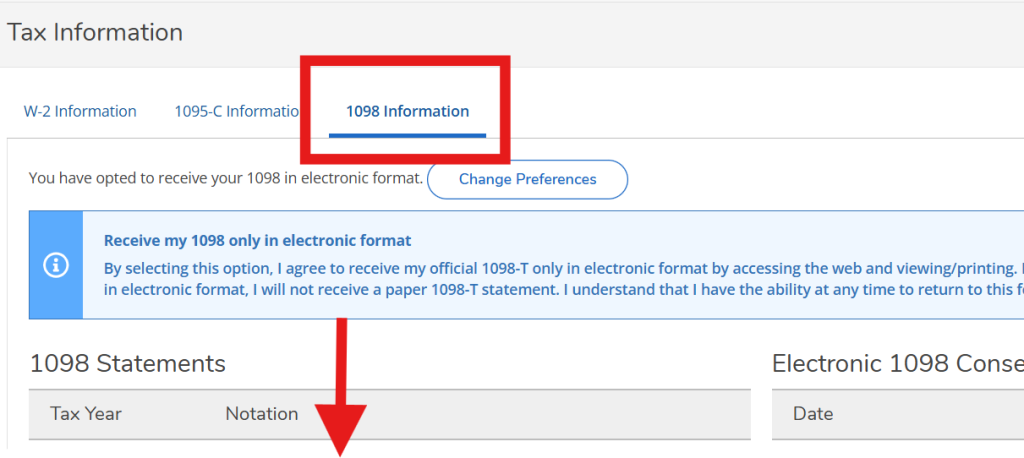
Login to SSC Self Service at https://selfservice.ssc.edu/.
Select the “Tax Form” link from the alert.
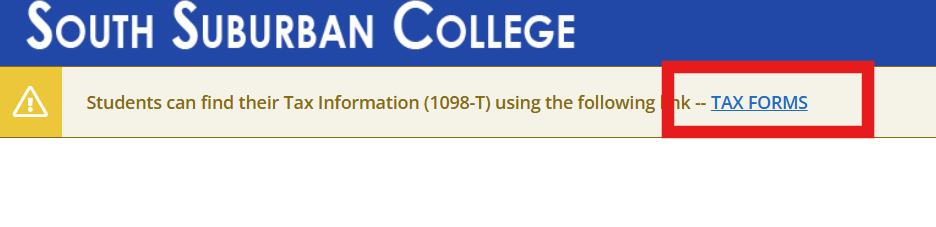
Select the 1098 Information tab. All available 1098 forms should be available in the 1098 Statement section.
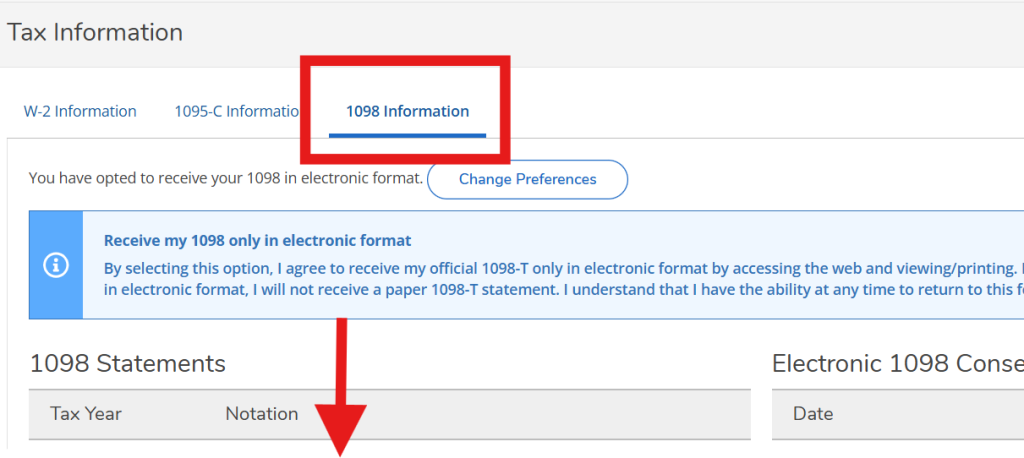
© 2026 Teaching, Learning, & Technology Blog
Theme by Anders Noren — Up ↑