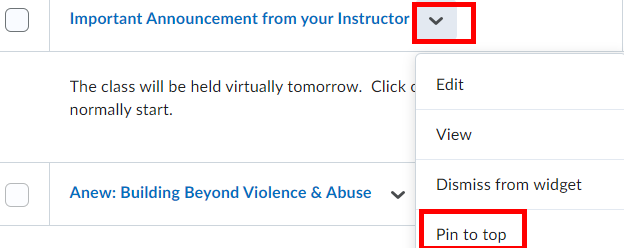Announcements posted in D2L courses are an effective way to communicate with your students. Students will receive the announcement in their D2L course, in their Alerts (bell next to their profile name) and if they have downloaded the D2L Pulse mobile app, they will receive a text-like message.
Posting an Announcement
- Enter your D2L course
- Scroll down to the Announcement Widget
- In the drop down arrow, select New Announcement
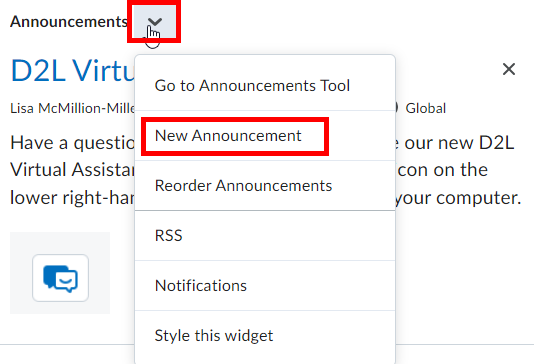
- Complete the Headline and Content
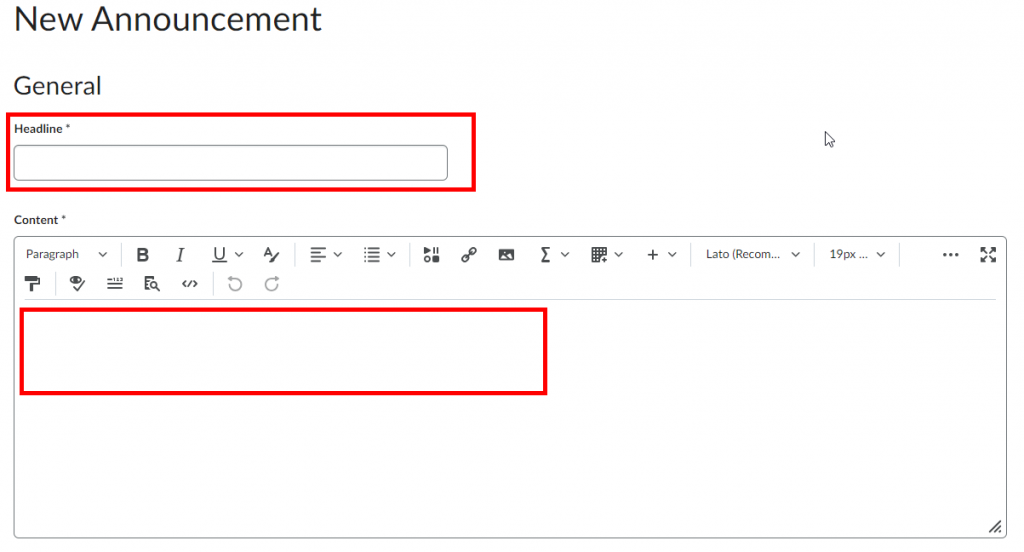
- Select a Start Date, add a file (optional) and select Publish
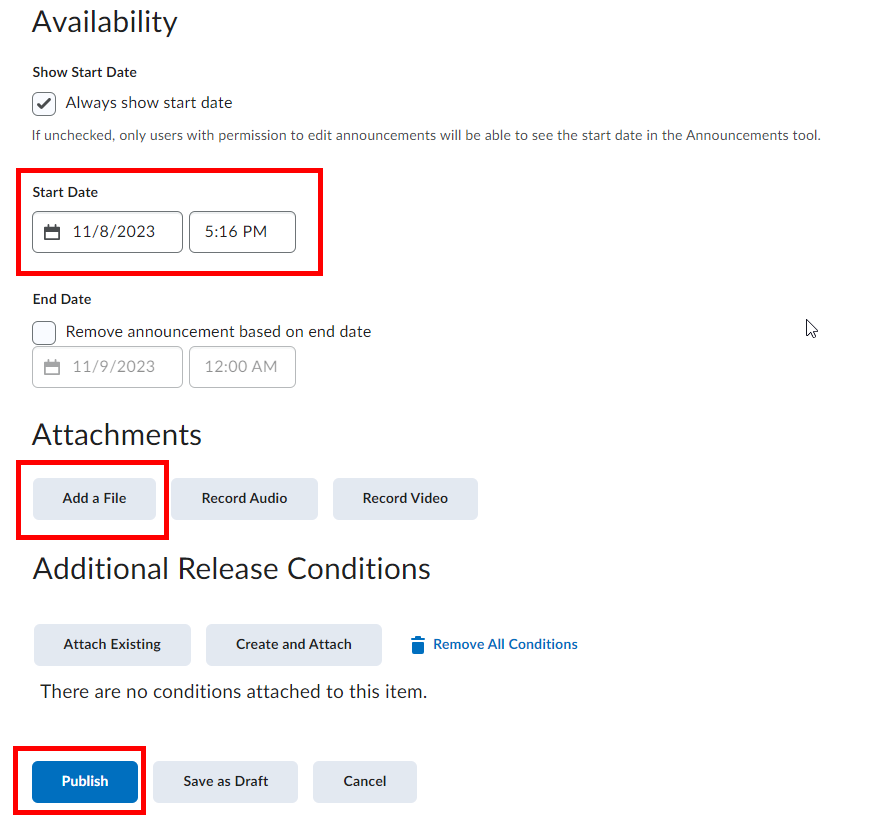
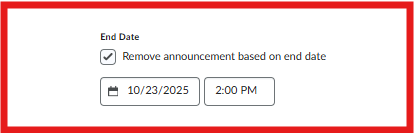
- Your Announcement will now appear in your D2L course shell
Note: Announcements can also be found in a D2L course under More, Course Admin
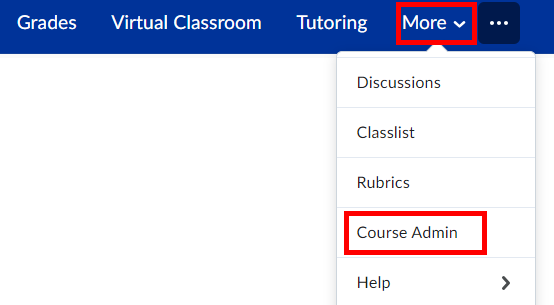
- Under Communication, select Announcements
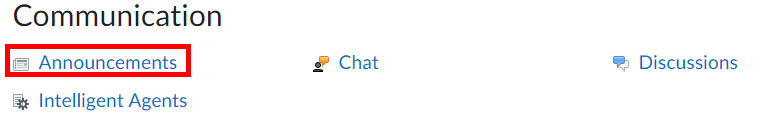
- Creating an Announcement through the Course Admin, allows instructors the extra feature of Pinning the Announcement to always appear at the top